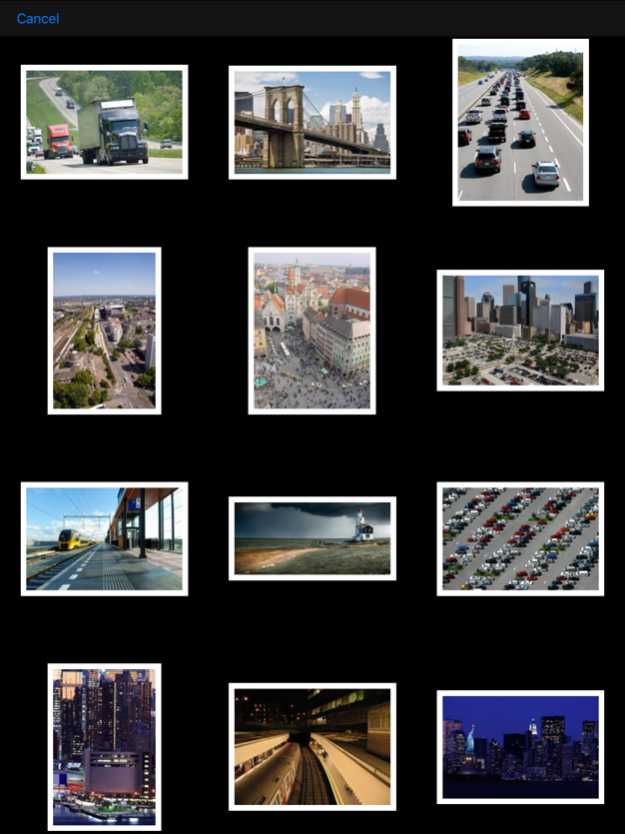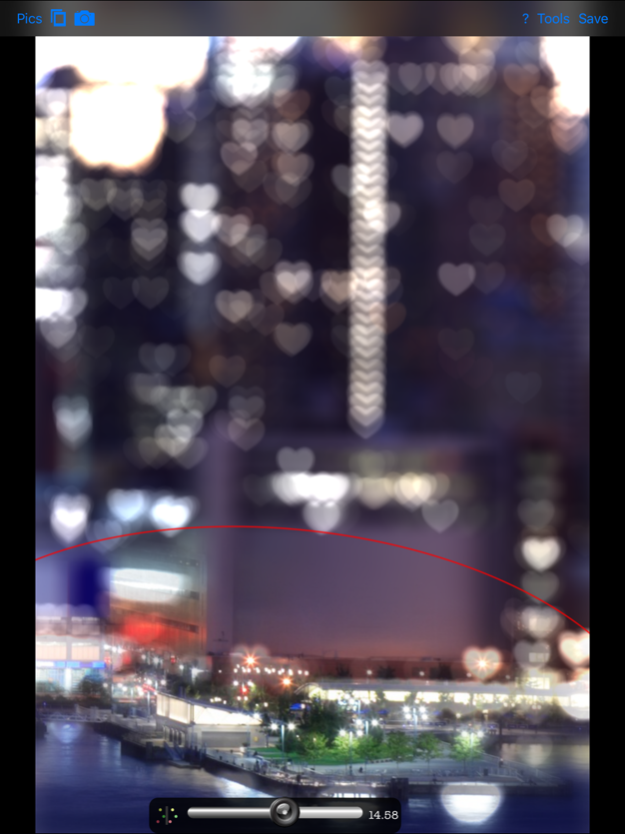TiltShift 2.6
Continue to app
Paid Version
Publisher Description
Transform a scene into a miniature world. This application simulates a tilt-shift lens that tricks your mind into viewing a photo as a miniature scene like a model railroad for example.
Focus on a linear or elliptical region in the image with visual guides and interactively adjust the amount of blur for maximum effect. Increase color saturation, contrast or brightness to increase the toy model look.
Create a nice bokeh effect with the lens blur filter in night scene photos.
Blooming strength and threshold are adjustable.
You can even choose a shaped aperture (hexagon, heart, dollar sign, etc.) if you like.
The size and orientation of the focus can be adjusted
by the multi-touch gestures pinch in, pinch out
and rotation of two fingers around a common center.
Practice with dozens of images that are included or use the camera and photo roll.
The resulting image can be saved in high resolution.
Both portrait and landscape mode are supported.
Please have a look at a video review by Vu Bui, a photographer and cinematographer from Southern California.
This review demonstrates nicely how TiltShift can be used.
A clickable link to the review is on the TiltShift support site.
Nov 8, 2016
Version 2.6
This app has been updated by Apple to display the Apple Watch app icon.
*** This version of TiltShift requires at least iOS 9
- support for the iPhone 7
- optimizations for newer devices
About TiltShift
TiltShift is a paid app for iOS published in the Screen Capture list of apps, part of Graphic Apps.
The company that develops TiltShift is Michael Krause. The latest version released by its developer is 2.6.
To install TiltShift on your iOS device, just click the green Continue To App button above to start the installation process. The app is listed on our website since 2016-11-08 and was downloaded 2 times. We have already checked if the download link is safe, however for your own protection we recommend that you scan the downloaded app with your antivirus. Your antivirus may detect the TiltShift as malware if the download link is broken.
How to install TiltShift on your iOS device:
- Click on the Continue To App button on our website. This will redirect you to the App Store.
- Once the TiltShift is shown in the iTunes listing of your iOS device, you can start its download and installation. Tap on the GET button to the right of the app to start downloading it.
- If you are not logged-in the iOS appstore app, you'll be prompted for your your Apple ID and/or password.
- After TiltShift is downloaded, you'll see an INSTALL button to the right. Tap on it to start the actual installation of the iOS app.
- Once installation is finished you can tap on the OPEN button to start it. Its icon will also be added to your device home screen.